If you lose connection to the screening, you may get a page that looks like the following:
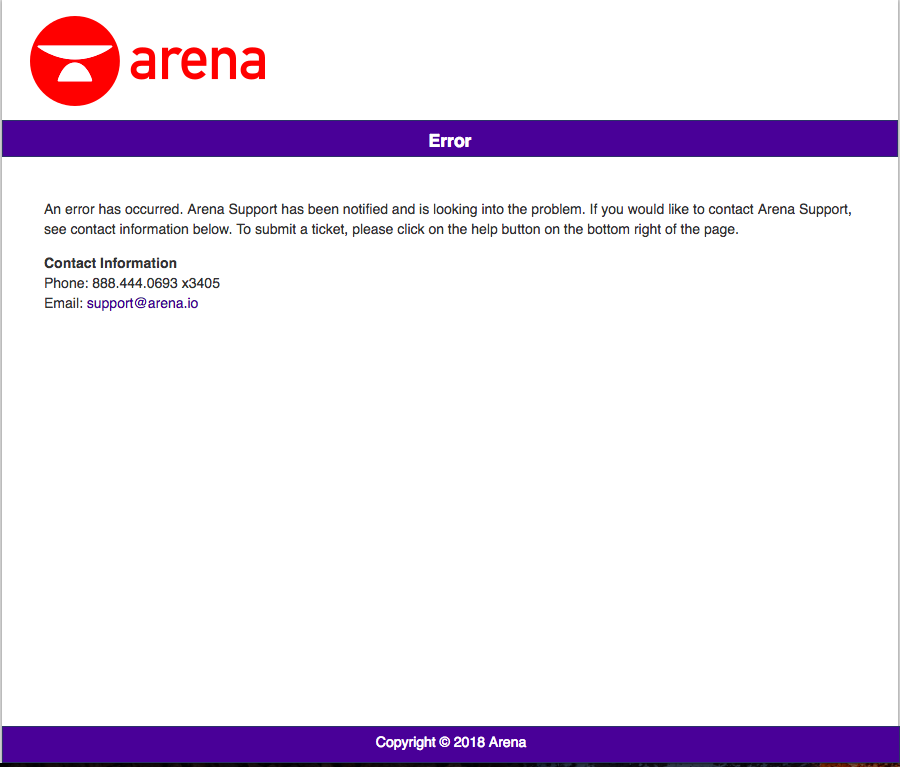
An error has occurred. Arena Support has been notified and is looking into the problem. If you would like to contact Arena Support, see contact information below.
Please try to:
- Close the error page
- If you are applying to a position where the link to the Arena questionnaire is contained within your job application, log back into your application and click again on the link to the Arena questionnaire. Alternatively, if you received an email with a link to access the Arena questionnaire, you can re-access it through that email. Any responses that you have already given are saved so you can pick up where you left off.
If when trying again you receive the same error page, please contact us using the information on the page for further assistance.
0 Comments